
Zoom Pricing Negotiation Guide for Procurement and Finance Teams

Pricing Overview
Pricing Model:
Zoom offers a standard pricing model where customers pay per user seat of the service for the various SKU’s offered, including meeting licenses, Webinar hosts, and phone lines. Depending on the total headcount of the customer, Zoom will recommend certain tiers to best fit the organizations needs, these start with the Pro plan for small companies, Business tiers for mid-market organizations, and finally the Enterprise level for large businesses. All licenses have the flexibility to be paid either monthly, or annually with an approximately 13-16% discount. Zoom has also begun switching customers from their older Named Host model to new Zoom Workplace (Formerly named Zoom One) tiers, giving ample opportunity to negotiate costs. Below is a breakdown of the most common license types:
- Zoom Business: 10 - 250 Users
- Unlimited access to Whiteboards
- Comes with Zoom Scheduler to replace other meeting booking tools such as Calendly.
- Can integrate SSO for added security
- Starts at $21.99/user/month when billed monthly.
- Zoom Business Plus: 10 - 250 Users
- Everything in the Business tier
- 10GB of Cloud Storage
- Unlimited Regional Phone licenses
- Zoom Enterprise: 250+ Users
- Everything in Business Plus
- 1000 Participants per meeting
- Unlimited Cloud storage
- Rooms added at 1:25 ratio of Rooms to Licenses
- Webinars included
- Includes Enterprise Essentials, Plus, and the new Premier tier with increasing levels of functionality
Free Licenses:
In many cases, rather than offering a direct unit or total contract discount, they will instead offer free additional users. This effectively reduces the unit rates but will keep the total cost flat, while you will need to leverage a longer term or growth to attain free users, its a great way to create more value for your business!
Zoom historically also allowed unlimited free Basic users, which are licenses with limited functionality but can still host some shorter meetings. This changed in late 2024, where they are now only allowing Basic users in a 1:10 ratio to the paid licenses. Make sure to discuss these implications with the sales rep and internal stakeholders to find the best path forward. They do have other free licenses that are labeled "Join-only" where they cannot host meetings themselves but can still join through the tool. Keep that option in mind as well to make sure you set your team up for success.
General Strategy
Strategic Timing and Contract Duration
- Leverage Timing: Engage early, particularly before Zoom's fiscal year-end in January, to capitalize on their eagerness to close deals. This can lead to additional savings or favorable terms.
- Opt for Long-Term Commitments: Committing to a longer contract duration, such as 24 months or more, can significantly reduce the price per user and avoid annual price increases.
- Sign Early: Signing contracts early, especially in December, can lead to additional discounts as it helps Zoom meet their quarterly or annual targets. Zoom will also offer credits back for early renewals in case your team needs to change plans earlier than the renewal date. This effectively reduces the up-front cost by refunding you for months you had prepaid
Right-Sizing and Usage Evaluation
- Evaluate User Counts: Regularly compare requested usage to active usage to ensure you are not overpaying for unnecessary licenses or features. Factoring in growth can lead to better per-unit rates and avoid uplifts, while dropping usage is always a surefire way to reduce the total cost. When reducing usage though, be aware that costs per unit will increase to capture the lost spend, but will still have a cheaper final price than the higher usage totals. Be sure to undersell any growth at the start to give yourself more room to leverage your final forecasts.
- Adjust Plans Based on Utility: If certain features or plans (Such as audio, Webinars, or Rooms) are underutilized, scale back to more basic options to cut costs. Zoom has a wide range of tiers to fit any customer needs, make sure to not get pigeonholed on one plan early on, instead make sure to evaluate all potential options to fit your needs.
Financial Terms:
- Annual vs Monthly Payments: On most Zoom SKU’s they will offer a significant discount for paying annually with no true negotiation needed. This amount usually totals between 13-16% depending on the specific line-item but is always a great path to save if the customer can manage an up-front payment. The annual plan does lock you into your starting usage without room to decrease, while the monthly plan allows for ultimate flexibility on license quantities.
- Budget Constraint Strategies: In December of 2023, Zoom implemented their first ever price increase, which was a shock to some customers given how long prices have remained flat. Given the recency of this change their are plenty of renewals coming up with this increase for the firs time. Be sure to not take the uplift at face value and instead express that budgets were pre-planned and that this contract needs to fall in-line with expectations. Some increase will be applied no matter what, but hammering home on budget can limit its impact. Always lead with financial constraints early on in negotiations to ensure the best possible outcome.
- Additional Concessions: In rare cases, Zoom will agree to offering free meeting licenses rather than true discounts to effectively reduce the per-unit rate charged. This will usually come with significant growth or an extension of the contract term length. Make sure to explore this with your rep later in negotiations to get a final concession before signing.
Leveraging Competition:
- Competitive Threats: While Zoom is the market leader in meeting spaces, there are still a multitude of suppliers out there that offer a majority of the same tools. Softwares such as Microsoft Teams, Slack, Calendly, Google Workspace and more offer meeting licenses, calendar tools, messaging, etc. that can be a great alternative to Zoom if your price needs are not being met. When the potential to switch suppliers is around, make sure to engage as early as possible to give credibility to the threat of churn. If you don’t have time to switch upon the nearest renewal, tell them you will evaluate options for next year to still drive concessions.
- Auto-renewal Opt-out: Zoom has very strict auto-renewal policies. If you do not engage with your rep, or send the opt-out notice, before 30 days out from renewal, they will not allow you to reduce the Total Annual Contract Value from the previous year. And in most cases, the new locked in rate includes the price increases. By opting out earlier than 30 days, you are able to save some peace of mind by knowing you can make any and all necessary changes.
Additional Features and Support Considerations:
- Evaluate Add-Ons and Support: Critically assess the necessity of premium support or additional features like Zoom Rooms; remove them if they are not essential to reduce costs.Vice versa, if there is an add-on that can positively impact your company, explore that while leverage budget constraints to get the best possible deal.
- Upgrade Cautiously: Consider upgrades only if they come with significant cost savings or essential features that are justified by user demand and actual usage. Often times customers can get upsold to tiers they do not need and end up paying significantly more even if how they use the tool has not changed in a big way.
Custom Strategies
Situation #1: Upgrading from Legacy Named Host Plans
- Starting in late 2023, Zoom made a push to move customers off their named host model to what they call ZoomOne plans. Eventually, the legacy plans will be sunset leading to forced upgrades with limited leverage, by upgrading early you are able to better negotiate terms. This can lead to great savings opportunities if played correctly:
- Evaluate the potential new tiers: Rather than taking the push for an upgrade at face value, make sure to review the functionality of the new tiers to see if you would benefit from any new features. If there is no tangible reason to upgrade, its best to stick with the current model until it is sunset in late 2024 to early 2025.
- Leverage Budget Constraints: The new plans will come with higher per unit rates at list price, but given you would be voluntarily upgrading we see reps offer solid discounts to incentivize the migration.
- Review Opportunity for Credit Back: While upgrading early, they will push to sign as early as possible to capture the new ARR and get you on the new plan. This can work in your favor as they can often offer a credit back if the upgrade takes place 1 quarter ahead of renewal. This effectively gives you a refund for the previous contract while the new one is implemented.
Situation #2: Downsizing/Downgrading Significantly
- With the tech world getting hit hard by reductions in workforce, we see many companies needing to reduce their Zoom footprint to fit the new needs of the organization. While Zoom will fight back on this, here is the best way to approach a large reduction:
- Engage with Renewals Manager: When first kicking off the renewal, you will reach out to your Account Manager to have the initial conversation. However, once the goal of right sizing is shared, you will be passed to a Renewals manager. This reps main goal is to keep ARR as close to the previous years as possible leading to significant price increase per unit when dropping users. Do not worry about that however as the total cost will still be lower.
- Oversell decrease, come back with growth: We often see that leading with a larger decrease than you actually need and adding users back on near the end have a positive impact. Once you receive the downsized and uplifted pricing, explain that you can keep up to X users if cost can be at Y. For the Zoom rep, this feels like growth in a normal renewal and can mitigate the increased prices.
Situation # 3: Growth
- The best path to discounts with Zoom is to continuously grow your account, while that is not always possible, when the opportunity presents itself you can use this strategy to guide your discussions.
- Field Baseline/Flat Renewal Quote: Always start negotiations without mentioning growth specifics and instead request a flat quote at active or last year's usage. This will contextualize any uplifts being applied and allow you a chance to review who is using the tool actively
- Undersell Growth: Next, make sure to not give them the entire growth figure initially, but make it significant enough to warrant a discount. For example, if you plan to increase by 100 users, say you only plan to grow by 50 at first. They will potentially include a discount for the first 50, leaving more room for extra concessions when going up to 100. If you get to a price point that is reasonable, you can even stick with the 50 added users when you sign to keep your commit level down. Then on day 1 of the contract you can add the needed users on, but since they weren’t a part of the initial commit, you would be able to flex those down if needed.

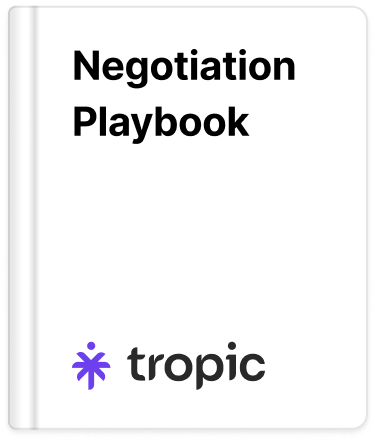

.jpg)
