

Pricing Overview
DocuSign offers various tiers that you can review on their online pricing page, starting at the Standard level up to the Enterprise tier. However, more importantly with DocuSign, their contracts can be based on User counts or total Envelope counts. The user based plan will come with a set number of envelopes per user, but not exclusive for usage by one user, while the envelope plan allows for unlimited users with a set number of envelopes. On top of that, many customers purchased the DocuSign package with a Salesforce integration to deploy in their sales organizations.
- Per User Based
- This plan is best for teams with a smaller group of employees who require access to DocuSign and don’t need it deployed across the company.
- The costs for the per user plan are typically lower than the envelope model, controlling for envelope volume, given the extra cost associated with an unlimited user plan.
- Per Envelope Based
- This is best for teams that have a wide range of users that need DocuSign envelopes, this can offer savings from the user plan as you can more accurately tailor envelope allotments to fit expected usage. Rather than being stuck at a preset ratio of users to envelopes.
DocuSign has also rolled out in 2024 a new plan called "Intelligent Agreement Management" or "IAM", as part of the new unlimited envelope model on a per user basis. This is characterized with customized workflows to automate and accelerate agreement processes without writing code, and helps leverage agreement data you already have into actionable insights. The IAM plans come in the following tiers/levels:
- Standard
- Includes unlimited envelopes
- 1 Maestro Workflow
- Professional
- Adds Single Sign-On
- 10 Maestro Workflows
- Payment Collection
- Bulk Send
- Enterprise
- Organization Management
- SMS and Phone Authentication
- Navigator - Additional 100 agreements
- Conditional routing
- Delayed routing
General Strategy
- Forecast/Review Active Usage
- The first step with a DocuSign renewal is to review your active usage in the admin console. This will give insight into the total number of users logging in actively along with the number of envelopes sent over specific periods of time. Your sales rep can pull this information as well, but it's ideal to verify those figures yourself just in case.
- If you are reviewing this for a new purchase, align with internal stakeholders on what plan type and usage would be ideal for the upcoming term. The rep can also assist in finding the best plan to fit your needs if you are unsure.
- Term Length/Payment Terms
- Multi-Year: The next piece to review with your rep would be what incentives they can offer for longer term commitments. After growth, this is the most powerful lever with DocuSign to get cheaper per-unit rates. Typically 2-years garner solid discounts, or at a minimum can reduce an uplift for a renewal, but either way, make sure to leverage budget constraints as the main reason for needing the longer term to offset costs.
- Payment Terms: In tandem with the mult-year, discuss what payment terms they are able to offer you. We typically recommend starting negotiations with the most frequent payment option, such as monthly, that way you can leverage annual payments for greater discounts later on. But make sure to bring this up with your rep as a need for finance continuity to have payments be more manageable.
- Budget Constraints
- Next on the docket is to double down on budget constraints with the sales rep to create room for additional concessions near the end of negotiations. While we like to bring this up continuously while leveraging growth or a multi-year, it can help to make a final request for discounts based on what pre-planned budget you had. This could include asking for the 2-year rate applied to a 1-year term.
- Support Levels and Add-ons
- Support: Finally, once you feel all negotiations are wrapped in a good spot, we recommend reviewing the support level and other add-ons you may need. Premium support is offered as 15% of the total cost, with a lower tier called Plus support that is slightly cheaper. Make sure to review what comes with each level to determine the best bang for your buck.
- Add-ons: Features such as their Single Sign-On or their Salesforce Integration can lead to more room for discounts. Discuss with your rep what options you have for add-ons to improve your usage of the tool. The rep should also give context on this when discussing active usage and what plan fits best with your organization.
Custom Strategies
- Overages
- Align with Rep on Usage/Rolling Due Dates: In the event you have consumed all envelopes on your account, DocuSign will reach out to you to have a new agreement put into place and/or share overages invoices at a predetermined rate. When first signing on with DocuSign, the order form will include the overage rate if you consume all units, giving little room to negotiate that cost down. However, by replacing the current contract with a new, longer-term, they can often waive the overages in favor of capturing additional ARR. Confirm with the rep what options you have and how quickly you need to sign in order to not drown in overage fees.
- Confirm Usage Needed: Once you are aligned on the overages and due date, begin to discuss what usage would need to be for your organization on a new term contract. This can help avoid future overages by signing on at a solid estimate with a small buffer should usage spike in a given month.
- Credit Back: When replacing a contract mid-term, you are sometimes able to receive a credit back for time on the contract that was paid for but not totally consumed. Even if all envelopes are used, we have seen evidence that they can still offer a credit back to customers to take some up-front costs off the invoice. The actual prorated credit won’t be shown on the order form since it is not calculated until the order is signed and invoiced.
- Introducing Competition
- Competitors: The main competitors to DocuSign would be Adobe’s Sign tool, and Box Sign, with some smaller suppliers such as PandaDoc. Either way, e-signature tools are a dime a dozen so leveraging competition on a new purchase or renewal can be very fruitful.
- How to Leverage: Reach out to one or two competitive suppliers in order to field direct competitive quotes as a means to drive reductions. AdobeSign can be a good alternative if you have other Adobe spend that can bundle together, but the best benefit from here is taking it back to DocuSign to push for discounts.
- Things to Note: Each e-signature tool will have some variability in use cases and ease of deployment. DocuSign is the clear market leader in the space, but as mentioned has enough competition to leverage for better pricing. Make sure the threat of switching is credible in relation to your renewal date, whenever engaging other suppliers you want to make sure you have at least 2 months before renewal to align on any new approvals.

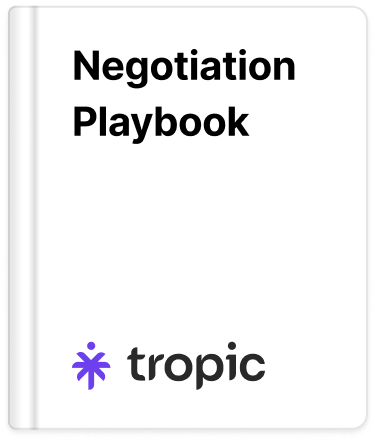

.jpg)
