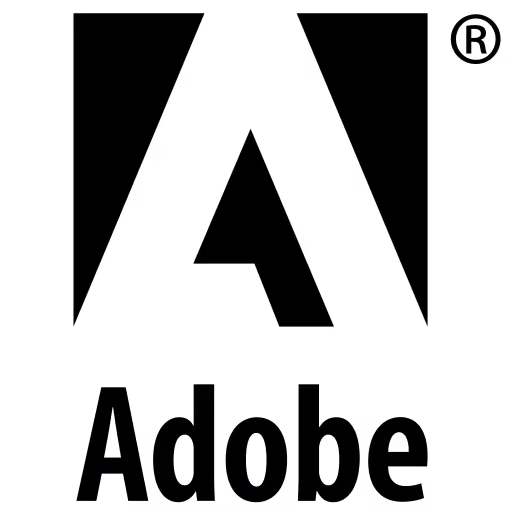
Negotiation with Adobe
Adobe Pricing Negotiation Guide for Procurement and Finance Teams
Willingness to negotiate:
New business:
Renewals:

Pricing Overview
Adobe has a fairly simple pricing model with prices charged per application seat purchased. They also have pre-set discounts based on volume tiers, with the maximum coming with 100+ total licenses (Across all SKU’s) and additional discounts with 3-year commitments. Below is a summary of the main license types and details on the various usage tiers.
- Acrobat Std vs Pro: Adobe Acrobat is the most common SKU we see purchased. It comes with two main tiers, Standard and Pro with the standard coming in at a cheaper price with less functionality. The main difference is the Pro tier allows for sending bulk e-signature requests while the standard is essentially just for editing PDFs.
- Single Apps: Adobe Single Apps are licenses for one of the many apps they offer. This includes Photoshop, After Effects, InCopy, InDesign, Illustrator, Premiere Pro and more. These apps are also all available with a Creative Cloud All Apps license, where one user can access the entire suite of Adobe tools.
- All Apps: As mentioned above, the CC All Apps allows access to all single applications. The rule to follow when evaluating this license type is to only purchase CC All Apps when the user will actively use 3 or more single apps. If they only use 2 or less, its cheaper to buy the apps a la carte.
- Adobe Sign: Adobe also offers an e-signature platform that can compete with companies such as DocuSign. Adding this to replace another tool can be a great path to savings given the bundled discounts Adobe may be able to offer.
- Teams: Lower tier that is designed for dynamic businesses that need to adapt to project requirements in real-time and have varying team sizes. This is the most common tier purchased, especially with mid-market companies.
- Enterprise: Maximum tier that is designed for large organizations with many complex workflows. It can come with flexible licensing options, including named devices, which can help accommodate all kinds of organizational structures. The other main benefit of this plan is it comes with SSO.
- Volume Tiers: Adobe pricing is based on the volume of all SKUs, those levels are as follows
- L1: 1-9 (L11 for 3-year commit)
- L2: 10-49 (L12 for 3-year commit)
- L3: 50-99 (L13 for 3-year commit)
- L4: 100+ (L14 for 3-year commit)
General Strategy
- Rightsize
- Evaluate Usage: The first step with Adobe is to review active usage in your admin console to see what users are actively logging into the platform and using one of their applications. This information can be pulled by your sales rep, or directly by the customer in the admin portal. For CC All Apps, remember that this should only be bought when users actively work in 3 or more single apps. Given how easy it can be to add users throughout the year, we often see companies get overextended on licenses and need to reduce some to match their needs.
- Handling Growth: Growth with Adobe is a great way to secure extra leverage, with the pre-set discount tiers this can easily lead to cheaper rates without needing to negotiate. However, depending on the total volume, you will still have room to push on pricing for cheaper rates, especially if growth is significant. We recommend fielding a flat renewal quote first before leveraging growth, that way you can ensure they apply cheaper per unit rates on the larger contract rather than quoting the same higher price.
- Managing Commitments: The amount you renew with Adobe from the start will function as your minimum commitment for the full term. This typically has a greater impact on multi-year deals but does have implications in the short term as well. Once you hit your limit with discounting, its imperative to explore the minimum license count to retain the same rate. This way, you can have your locked in commit be as low as possible to allow for fluctuations up or down throughout the term.
- Multi-year:
- VIP Plan: The VIP plan is essentially a more advanced plan type that sets you up with a centralized way to manage licenses and offers more insight into your usage. Most customers are already on this plan when first signing up, but if you don’t have a VIP number, reach out to your rep to learn more.
- Adobe Multi-year Structure: Adobe will only offer 1 or 3-year terms, and will often refer to the 3-year as a “VIP Select” plan. The VIP Select plan is essentially a normal VIP plan but on a 3-year term with price protections to avoid any uplifts for the term. If you plan to use Adobe for the foreseeable future we highly recommend taking advantage of the cheaper pricing for the longer commitment. With this 3-year commitment, you are committing to the total number of licenses across all SKUs. You still need to renew each year, but can adjust usage as needed to stay above that total. If you must reduce below that level, you are reverted to the prevailing list rates, but are not locked into any total contract value.
- Reseller's
- How it Works: Adobe has a myriad of partner companies that resell Adobe products at slightly cheaper prices to maximize their sales. This leads to great outcomes for customers as you can leverage the resellers against each other to win the business, while not having to worry about comparing the tools as they will be the exact same. You are still able to access the Adobe admin portal, the only difference is where the final invoices will come from. On top of that, you essentially get a double layer of support where you can reach out to the reseller company or Adobe directly to get the help you need.
- How to Leverage Reseller Quotes: Once you receive a baseline quote, either from Adobe or another reseller, the process is fairly simple. From there, you just need to share the quote with another reseller contact and outline the expectation that they can offer a cheaper rate. They may request a call to align with the new customer but in most cases they can turn around a new quote in a couple of days.
- Making the Final Decision: Once you have exhausted all discounting options with the resellers, its time to make the final decision. Typically, incumbent resellers can offer deeper discounts and make the renewal process simpler. If you need to switch resellers, all you need to do is adjust where the billing will come from. In all cases the reseller rep will assist in getting this process completed.
- Other Levers: Please note, all other levers mentioned with Adobe will be effective with reseller partners as well, oftentimes even more effective.
Custom Strategies
Custom Strategy:
- Situation #1: Adobe direct to reseller
- Field Adobe Quote: The first step should always be to request a flat renewal quote at active or last years usage. This allows you the chance to scan for any product changes or price increases before officially starting negotiations. Make sure to not give away too much information on future growth or plans at this stage as we want to gauge where the rep is at in terms of keeping the business.
- Reach out to Reseller: From here, the process is simple again. You can share your quote and VIP Number (If applicable) with a reseller of your choosing to field a cheaper quote. Examples of Adobe resellers are CDW, SHI, Insight, Dell and many more.
- Other Levers: This is the ideal situation to get optimal discounts and price decreases with Adobe. Make sure to exhaust all other levers mentioned including rightsizing and multi-year commits to ensure the best possible price. Make sure to not be complacent with the first reduced quote as it can often be improved with a little pressure. Remember, if the reseller you first reached out to was unsatisfactory, feel free to reach out to another for even more leverage. Just be careful of your timing to ensure you will have enough time to approve and complete the order.
- Situation #2: Reseller to Reseller
- Baseline Quote Review: Much like our other situations, we want to grab a flat renewal quote first to ensure any price changes are shared. This helps us to prevent any sticker shock once you add in growth or extend the term.
- Reseller Outreach: Once the baseline quote is in hand, you can begin to add your growth or adjust usage as needed with the original supplier. While that goes on, you should reach out to the competitor to field a comparable quote. Managing both at the same time may feel like a lot at times, but is the best way to ensure a timely execution of renewal or new purchase.
- Incumbent Reseller Caveats: In some cases, we have seen resellers get offended that their quote was used to drive another competitor lower. However don’t let that bother you as the situation is truly caused by Adobe. The incumbent reseller will often have the most margin to dig into to reduce cost, so using another supplier to force price down is really the best and most effective way to go about it.
- Situation #3: Monthly to annual
- Monthly Contracts with Adobe: For the Teams plan, Adobe can allow for true month to month agreements with no usage commitment. While this can be great for teams that need the flexibility, it does force you to pay a premium for each license.
- Explore Annual Payments: The only way to combat that premium is to leverage annual payment terms. If your finance team allows that structure, we highly recommend it as it comes with the cheapest option, especially with lower volume contracts under 100 total SKU’s.
- Manage Commitment: Since the annual plans must come with an up-front minimum commitment, we recommend evaluating usage extensively to make sure you only buy what you need day 1. Rather than build in buffers for growth, its best to keep the commit as low as possible since other apps can be added at the same rate at any time in the term.

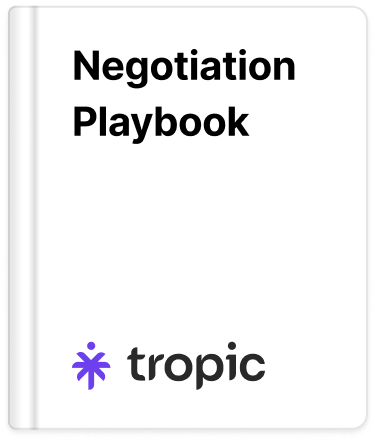

.jpg)
