1Password Pricing Negotiation Guide for Procurement and Finance Teams

Pricing Overview
1Password's main offering that is purchased most frequently is the 1Password Business service, which has a list price of $7.00 per user per month for an annual agreement. Typically 1Password will discount based on volume and will increase the discount if you are adding 25 or more users during renewal. 1Password also rolled out some new product offers this year such as Enterprise Password Manager, Device Trust and Trelica by 1Password.
General Strategy
Leverage Budgetary Pressure and Growth
- Highlight internal budget constraints to push for discounts or maintain previous pricing, especially effective if communicated through customer escalation.
- Showcase organic growth or commit to additional licenses to secure discounts; 1Password works off tiered discounting.
Introduce Competitive Pressure
- Bring in competitive quotes early in negotiations from alternatives like Bitwarden or LastPass to pressure 1Password into offering better rates.
- Use the competitive market as leverage, reminding 1Password of the highly competitive space and the potential for switching to another provider.
Utilize Timing and Multi-Year Commitments
- Pull renewal dates in early if it aligns with 1Password's slower periods, like summer months, to negotiate better terms.
- Although multi-year contracts may not inherently lower rates, locking in a one-time discount for a longer term can still yield overall savings.
Audit Usage and Right-Size Licenses
- Request a user audit to ensure all licenses are being utilized and to identify potential areas for cost savings by reducing unnecessary licenses.
- Restructure for current needs, potentially downgrading plans or reducing license counts based on actual usage, can lead to immediate savings.
Negotiation Strategy and Long-Term Relationships
- Anchor high with user counts then work back to unlock volume-based discounts, ensuring you start negotiations with room to compromise.
- Leverage long-term partnerships to advocate for continued discounts or one-time discounts, especially during renewal negotiations with no user growth.
Custom Strategies
Strategy #1: New Purchases Your initial agreement with 1Password is the best chance to receive preferred pricing as they are willing to incentivize during this period to ensure a partnership is created.Step one: Know your needs
- The best way to obtain maximum discounting when working with 1Password is based on volume. If you expect growth in the future, bring this to the table right away so they are aware and can bring this to their finance team.
Step two: Gather pricing
- Request a formal quote for review. Request three different growth scenarios (e.g., minimal growth, moderate growth, and high growth) and prepare to discuss how each could impact your pricing and service needs
- Schedule a follow-up call to discuss
Step three: Negotiate
- 1Password will offer substantial discounts during the initial purchase process. This is the time to set the tone for the duration of your partnership
- Leverage competitive pressure to increase discounts for each SKU. This is a crowded field and they know you have other options such as LastPass, Keeper Security and Bitwarden, to name a few. They need to win you over so make sure to put the ball in their court to do so
- Use signature timing to your advantage. Leverage end of month/end of quarter when executing a contract. Using a quick turnaround time can provide assistance in getting that final pricing push
- Ask about a multi-year ramp up schedule. Since volume is the biggest driving factor when it comes to discounting, 1Password will often times lock in pricing for a multi-year term if we increase volume on year two. For example: year 1: 250 users; year 2: 300 users.
Strategy #2: Renewal while decreasing user count
Volume impacts 1Password's upfront and renewal discounting. Because of this once a reduction in volume is requested, they will automatically reduce the level of discounting previously applied. Options will be either stay as is, or pay more for less.
Step one: Know your needs
- Know what you need and how much you’re planning to reduce by
- Make sure to run the cost of what your current user rate is by the revised user count volume - this will give you a good baseline of what your new total contract value should be and what you can declare your budget as.
Step two: ask for two quotes
- Request for one quote that matches your exact needs
- Request another quote further reducing the number by an additional 20%.
- For example: If you current user count is 120 but only need 100, ask for a 100 user quote and an 80 user quote
- In an effort to minimize churn, they typically provide a better rate on the quote that matches your needs to incentivize staying at a higher count rather than going with the lower user count option
Step three: Negotiate pricing
- Push that all contracts are under scrutiny by the decision makers and that having the same cost per user is mandatory for this to get approved
- Let your rep know that you have options such as Keeper Security, LastPass or Bitwarden that are willing to offer great pricing if you make the switch
- If they are unwilling to match the previous price per user at the lower volume, moving from a one-year term to a 2-year term usually works as a last effort.
Strategy #3: Renewal while keeping the same volume count
During 2024, 1Password has increased the volume of users needed to obtain significant discounting. Because of this, it's common for reps to now decrease the discounting level previously received which in turn increases the TCV despite remaining at the same volume.
Negotiate pricing
- It's important to double check last year's quote to ensure you are aware of the applied discounting. Sometimes they will lower discounting by 5%. It's important to push back and maximize discounting.
- Push that all contracts are under scrutiny by the decision makers and that having the same cost per user is mandatory for this to get approved
- Discuss the competition such as Keeper Security, LastPass or Bitwarden.
- Loop in finance or the department head to reinforce the importance of maintaining the same TCV as the year prior.
- Discuss options if you were to agree to a multi-year contract.

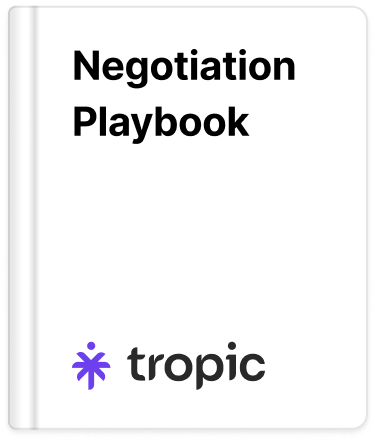

.jpg)
