.svg)
Okta Pricing Negotiation Guide for Procurement and Finance Teams

Pricing Overview
Okta prices on a per user/employee basis, typically you purchase different SKU's on an a la carte model. Okta recently shifted from an a-la-carte pricing model to a tiered "Good-Better-Best" approach with four Workforce Identity Suites, though customers can still purchase products a-la-carte if preferred. Below are new plan options:
- Starter - Single-Sign On, MFA, Universal Directory, and 5 Workflows and Integrations
- Essentials - Single-Sign On, Adaptive MFA, Universal Directory, Lifecycle Management, Access Governance, and 50 Workflows and Integrations
- Professional - Single-Sign On, Adaptive MFA, Universal Directory, Lifecycle Management, Access Governance, Device Access, Privileged Access, Identity Security Posture Management, Identity Threat Protection with Okta AI, Sandbox and Unlimited Workflows and Integrations
- Enterprise - Single-Sign On, Adaptive MFA, Universal Directory, Lifecycle Management, Access Governance, Device Access, Privileged Access, Identity Security Posture Management, Identity Threat Protection with Okta AI, API Access Management, Access Gateway, Identity Security Posture Management, M2M Tokens, Sandbox and Unlimited Workflows and Integrations
For renewals we have not seen Okta move customers to the new pricing model, but they will push new purchases to be on the new tiered model. Still, the switch to packaged plans versus a la carte has not increased the cost per user.
Okta also enforces standard Support SKU:
- Customers with a TCV between $20k and $199.9k will need Silver Support, which costs 15% of the total SaaS fees.
- Customers with an annual spend of $200k or more with Okta, will need Gold Support, which costs 25% of the total SaaS fees.
Support also includes spend with Auth0 since they were acquired from Okta. Support is a mandatory SKU that is included in all Okta contracts based on total spend, since some customers have 2-3 different contracts and renewal dates with Okta.
Most Okta customers also purchase Preview Sandbox, which is also priced based on 15% of the SaaS fees. This is a negotiable SKU as we have seen pricing range from 5% to 15% of the SaaS fees.
Okta offers one, two, and three-year agreements with annual billing. Okta prefers multi-year contracts and will provide preferred pricing on a two- or three-year agreement over a one-year deal.
- Typically these discounts range anywhere from 3% to 8%.
Okta is pretty rigid about pricing and will typically only honor a lower SKU rate compared to what was paid the previous year if there is significant user growth, or if you are adding more products during renewal, they typically don't consider mid-term true-up's as growth during renewals. Not as common, but we've also seen Okta offer One-Time Promo Discounts on renewals and new purchases with enough internal pressure.
General Strategy
- Pre-Negotiation Preparation
- Review Usage: Evaluate if all users and features are active with Okta before renewal, and consider reducing the user count or removing products that are no longer needed. Some common ones we've seen have been reduced or removed is Adaptive MFA to MFA or removing Preview Sandbox.
- Pull-Ahead Renewal: To avoid annual increases, push to complete the renewal early or if Okta is pushing for a true-up.
- Negotiation Tactics
- Long-Term Commitment: Leveraging a two or three-year agreement with Okta can secure a higher discount, especially if the current deal is a one-year term or a net-new purchase.
- Budget Constraints: Leverage a pre-approved budget to anchor and drive the overall price down. This approach could secure a one-time discount or a lower SKU cost.
- Cost Reduction Strategy
- Volume Discounts: If there is expected growth, confirm with Okta if there are any one-time or recurring discounts for adding users during renewal.
- Partnership: Leverage the long-term partnership with Okta and also lean into any spend with Auth0 to push to increase the discount.
- Timing: If ahead of the renewal or a new purchase is made, leverage an early or end-of-month signature date with Okta to secure a one-time promotional discount or lower SKU cost. This is most effective when it's Okta's month or Quarter end. Okta's fiscal year ends in January.
- Payment Terms and Conditions
- Payments Terms: Okta honors standard annual net30 billing and will not budge on honoring quarterly billing but has recently been more flexible with semi-annual or net45 billing. You typically need to provide Okta with a business justification in order to deviate from the standard billing cadence.
- Auto-Renewal: Okta has a standard 30-day auto-renewal clause in all agreements, so it is important to make any changes to the agreement 30 days before renewal, or remove it from the agreement all together.
- Legal Terms: Okta typically will not accept redlines to the MSA unless the annual spend is $200k or more. Still, Okta is flexible in removing the auto-renewal clause and marketing materials.
Custom Strategies
Strategy #1: Flat Renewal
- On a renewal with no adjustments to the term, user count, or SKUs, expect to see Okta push a 5%-12% increase in cost for the renewal.
- Step One: Go into the call knowing how many users you want to move forward with.
- Decide how many users are currently active and how many will be renewed.
- It will be helpful to ask Okta to confirm current usage before disclosing the user count you want to proceed with.
- Review the opt-out language to ensure any adjustments are made before then.
- Step Two: Gather Pricing from Okta
- Ask to get a formal quote from Okta; the more quotes requested from Okta, the more ridged they get, so make sure to have a pretty good idea of terms and users before requesting pricing.
- After receiving the renewal proposal from Okta, reach out to them to book a call to reconnect.
- Step Three: Negotiate the Price - Budget Constraints
- Push that, given that the renewal is staying the same, the team cannot pay a premium compared to the current agreement, and finance won't approve anything more than a flat renewal.
- Step Four: Negotiate the Price - Leverage Timing
- If you are a month or more before the renewal date, leverage an early signature to waive the uplift in the renewal cost.
- Step Five: Negotiate the Price - Future Growth
- If you are entertaining a longer-term commitment push that you expect year-over-year headcount growth and will need to see the unit cost be reduced in order to accommodate the growth with a longer term partership.
- Step One: Go into the call knowing how many users you want to move forward with.
Strategy #2: Reduction Renewal
- Reducing any aspects, such as the term, user count, or features, with Okta will increase the cost by 8% to 20% standard, depending on the size or if multiple reductions are being made.
- Follow steps one and two from Strategy #1
- Step Three: Negotiate the Price - Budget Constraints
- Push that the increase Okta is implementing is outside of industry standards and is not something finance can approve.
- Step Four: Negotiate the Price - Long-Term Commitment
- Push that while there is a reduction, the team is open to extending the term length to keep the unit cost the same for the renewal.
- Step Five: Negotiate the Price - Finacne or C-Level Escalation
- As a final negotiation tactic have someone on the Finance or Executive team reach out to Okta to make a push on the cost, this can be tied with an EoM or EoW signature.
Strategy #3: Growth Renewal
- Adding any features or users with Okta will be the best time to secure discounts with them; typically, they will honor flat pricing or a 3%-15% discount for growth, depending on how much of an increase it is and if you are also adding new products during renewal.
- Follow steps one and two from Strategy #1
- Step Three: Negotiate the Price - Future Growth
- Push that this is just what the team needs now, but there is interest in adding more in the future, and that finance will need to see a unit cost that will also accommodate future growth.
- Step Four: Negotiate the Price - Budget Pressure
- Push that while you wan to add the new product during renewal, it was not budgeted for at the start of the year by your finance team and that they will need to see a discount the cost per user or One-Time Discount offset the price increase.
- Step Five: Negotiate the Price - Escalation
- Escalate to the executive team to connect with Okta directly via a call or email, doubling down on the need for a lower unit cost to get the order approved.
Strategy #4: Net-New Purchase
- An initial agreement with Okta will set the tone for the ongoing relationship. Unless there is significant growth, Okta will typically not honor a rare lower than what a team initially signed for.
- Step One: Understand the Needs of Okta
- During discovery and demo calls with Okta, don't give up too much; for example, if you are leaning towards adding more features or looking at a multi-year, don't confirm this with the rep and tell them there are still some internal discussions that need to be had.
- The same goes for usage. If anything, undersell how many users/devices you will need, but also tell the rep you need to go back internally.
- Follow step two from Strategy #1
- Step Three: Negotiate Pricing - Competitive Pressure
- Allude to the team considering other options and that Okta will need to come down on pricing.
- Step Four: Negotiate Pricing - Multi-Year
- If possible, enter into a two—or three-year agreement with Okta to get preferred pricing; consider that finance typically does not accept multi-year agreements on net new purchases.
- Step Five: Negotiate Pricing - Timing
- Leverage the fact that approvals can take a while, but if Okta can increase the discount, the team can streamline approvals to get signatures by the end of the month.
- Step One: Understand the Needs of Okta

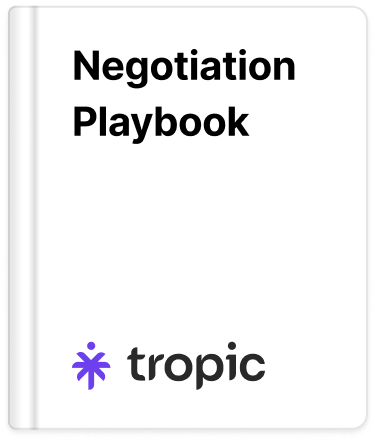

.jpg)
